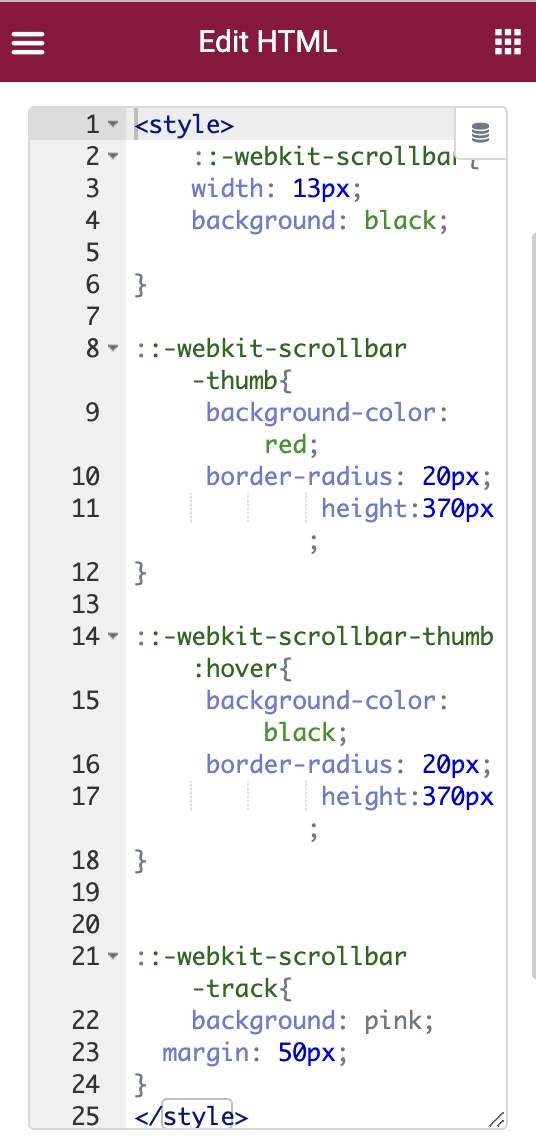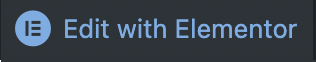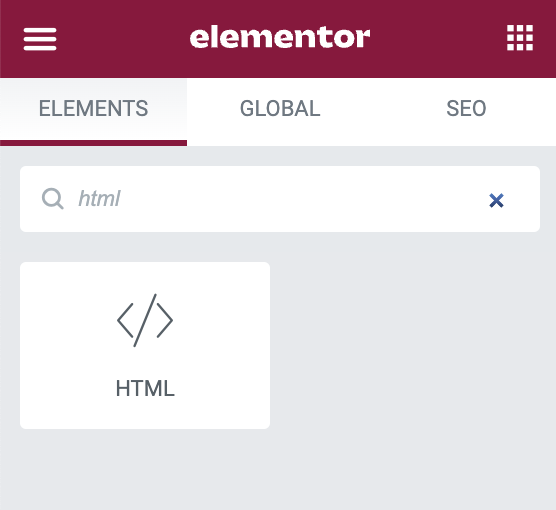أكواد شريط التمرير في ووردبريس
هناك طريقتان لتصميم شريط التمرير في ووردبريس
الطريقة الأولى؛ عن طريق قالب ووردبريس
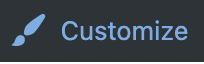
ستظهر هذه القائمة
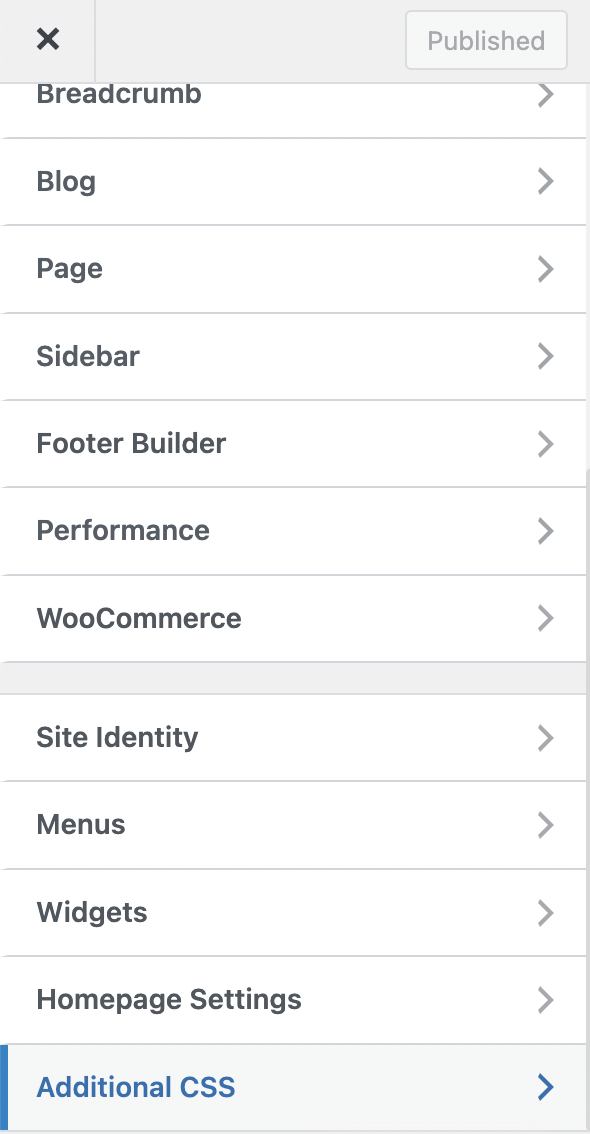
يرجى إختيار
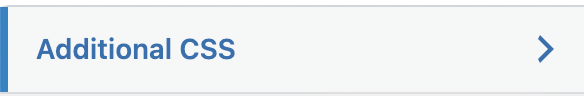
هنا تكتب الاكواد
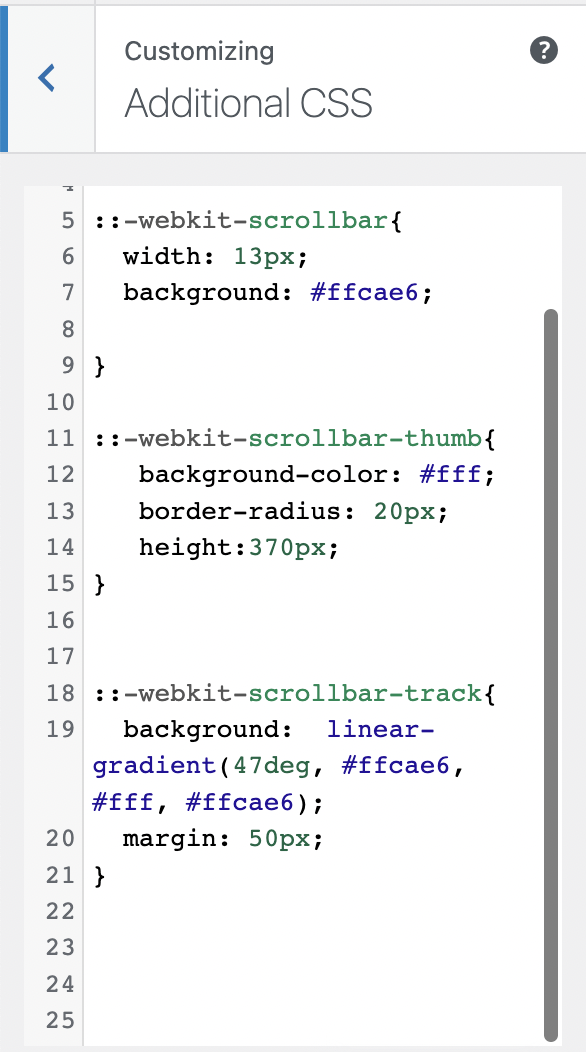
ملاحظة؛ هنا لا تكتب
(<style> </style>)
الأكواد
::-webkit-scrollbar{
width: 13px;
background: black;
}
::-webkit-scrollbar-thumb{
background-color: red;
border-radius: 20px;
height:370px;
}
::-webkit-scrollbar-thumb:hover{
background-color: black;
border-radius: 20px;
height:370px;
}
::-webkit-scrollbar-track{
background: pink;
margin: 50px;
}
::-webkit-scrollbar-track:hover{
background: silver;
}
الطريقة الثانية؛ عبر
Elementor
يرجى إختيار
هنا تكتب الاكواد